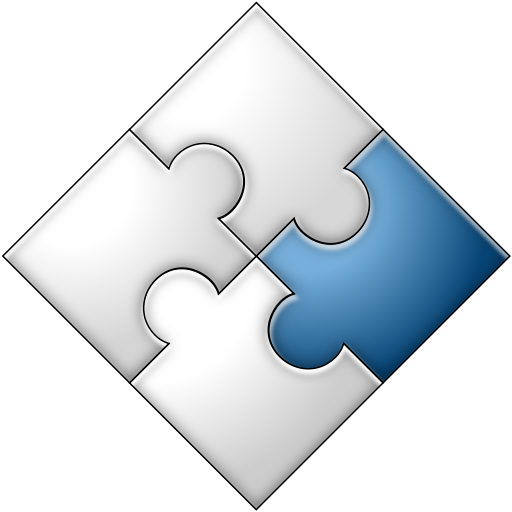We think you will like the new features and functions in version 4.5.0. If you are already a user, the first thing you’ll notice is the new Graphical User Interface (GUI). New users will benefit from learning with these features from the beginning.
1. The new GUI has three main panels
- Left panel: Document Tree, Checked Out Documents, Local Files, Bookmarks, Saved Searches
- Middle panel: Inbox/Email, Controlled Documents, Notebook, Notifications, Search
- Right panel: Info
2. Additional Notebook Entry Types
- Audio File
- Screenshot
- Mind-Map
- Drawing
3. Email Upload – forward messages from your email inbox directly to your inbox
4. Saved Searches – there is a default collection called “saved searches” which is a new pane that can be displayed in the left panel
5. External/Network file links
6. Logging user ‘admin’ actions – audit trail
7. Advanced Tagging
8. New User Preferences (Tools|Options)
- General: Double-click action – System Default (checkout and edit) or View
- Notebook: Show/Hide Full Placeholders
- Logging: Debug Mode, Log Network Traffic
7. Signing initiator can sign Notebook Page that has multiple contributors and co-contributors will get notifications to cosign or cancel/reject
8. Users can finalize all their work on a Page, Section, or Notebook, allowing main contributor to initiate signing on a Notebook Page that has multiple contributors.
9. Signer can add new signature group at the time of cosigning
10. Change in terminology
- “Compliant” Notebooks are now called “Rigid” Notebooks
- CERF Tree is now called Document Tree
- “Resource” tab on the View/Edit Metadata dialog for Notebook Entries is now called “Entry Content”
- The Notebook Entry type called “Spreadsheet” is now called “Table”
7. Edit Metadata inline
8. Filter and add members of another workgroup to current workgroup in the Edit Workgroup dialog
9. MS Word and MS Excel are automatically displayed inline and rendered as PDF (there is no need to change display type)
10. There are hot keys to Show/Hide the side panels and other hot keys for the main menu items
11. There is a better dictionary “as you type” spellchecker in the Notebook text editor
12. Metadata are automatically extracted from MS Office documents and images
13. There is a new business policy for auto-logoff time setting
14. The user can copy more than one Notebook Entry at a time and paste them into another Notebook
15. The user can drag more than one document at a time from a File Cabinet to a Notebook
16. Deleted, Inactivated, and Archived items in File Cabinets will disappear from view immediately
17. JChem Viewer, text entry has been added (resizing entries)
18. The System Administrator can grant users the ability to create new Workgroups.
- A new business policy System_Manage_Capabilities_Allowed must be set to True for System Admin to grant Users permission to create Workgroups.
19. The person who initiates a Controlled Document can add members from another workgroup (to which they belong). These users are also members of the workgroup that owns the controlled document.
There are also new features that are not part of the standard install. Please contact your Account Manager if you would like to include any optional 4.5 features.
Please note that explanations of many new features from version 4.1 are in the 4.5 documentation.
Optional Features in 4.5
Please contact your Account Manager for more information about these features.
- Convert a PDF to a Word document that can be saved locally.