One of the biggest advantages to the iCERF iPad app is that it gives me the simple look and feel of a paper notebook, with the usability of a computer. For example: I can insert pages in my Notebook and organize them in sections (just like you do with a three-ring binder).
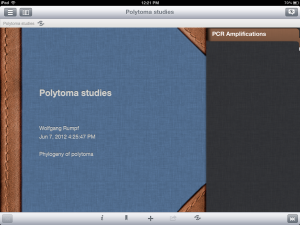
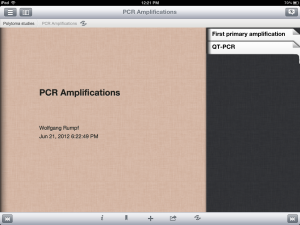
Once I have a blank page to work on, I can create entries from any type of content at all – text, pictures, documents like PDF, Word, or Excel files, even audio clips and movies. I can add text by typing (handwriting recognition is coming soon!). I can add embedded files by copy and paste from Dropbox or my CERF folders; I can even speak to my iPad in soothing dulcet tones and it responds by recording my every thought. On the iPad 3, I can even have my speech converted to text!
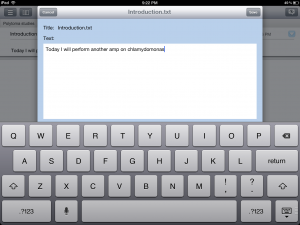
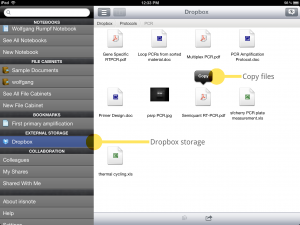
I have the flexibility to be able to edit entries, if I have an appropriate editing application on my iPad – or even delete an entry (if, say, I accidentally added the picture of my dog instead of my gel):
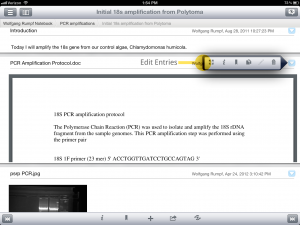
I can swipe to change pages…
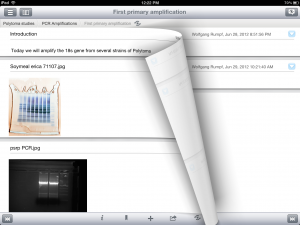
And if I don’t like the way I’ve organized things, I can rearrange pages and sections – even entries on a page:
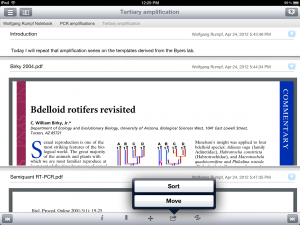
As you can see, we strive to really capture what it’s like for scientists documenting their work in the lab, while improving on the process with all of the features computers bring us. iCERF really lets me capture everything I do and organize it in the way I like!
Next week, we’ll talk about how we can share those things with our colleagues….
Triphala 1 pc

